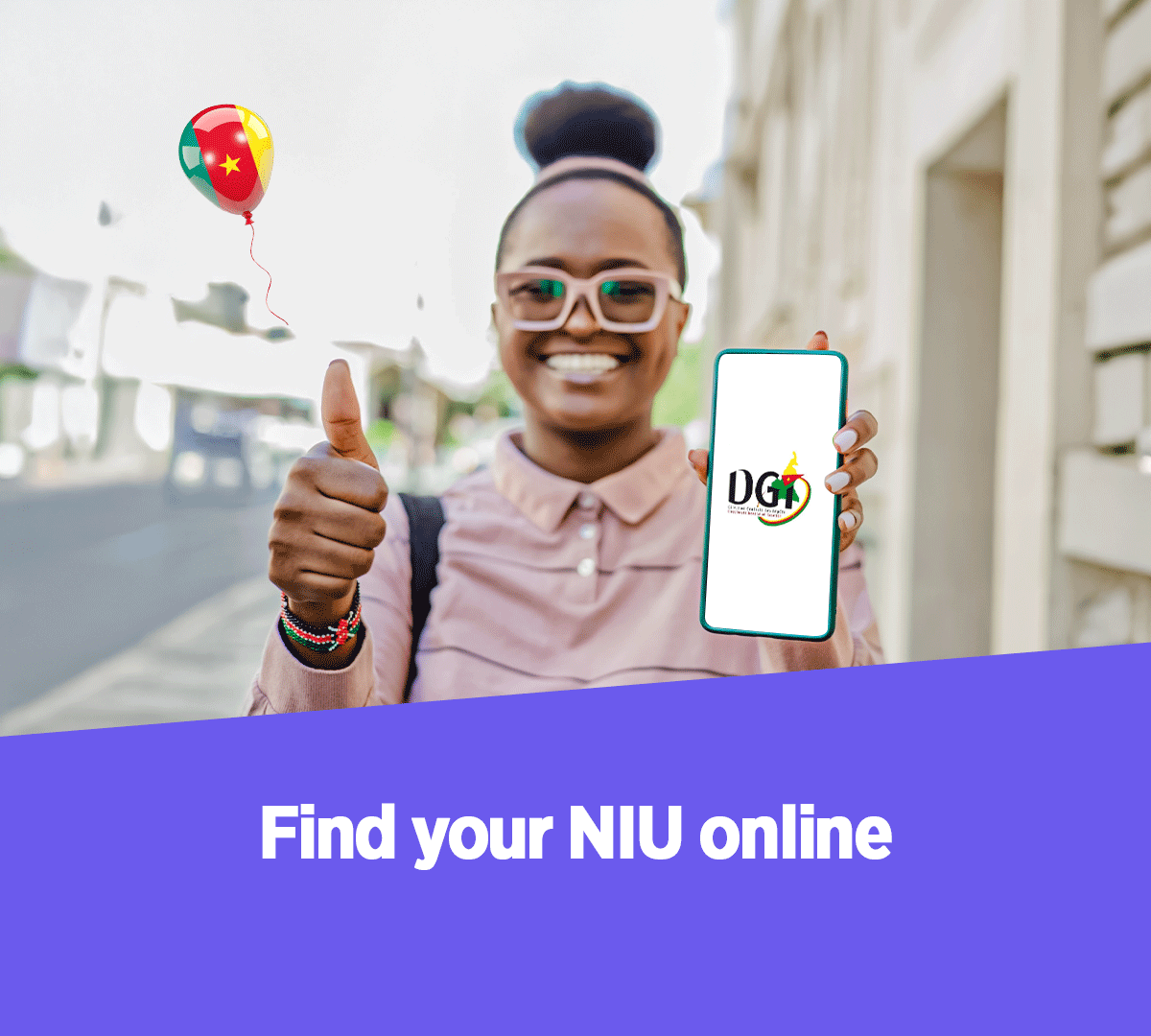
Do you need your NIU (Unique Identification Number) for a tax or administrative procedure but can’t seem to find it anymore? Don’t worry. You can retrieve your NIU online in just a few simple steps. Here’s how to do it:
Practical Guide to Easily Retrieve Your NIU Online
1.Access the Official Platform
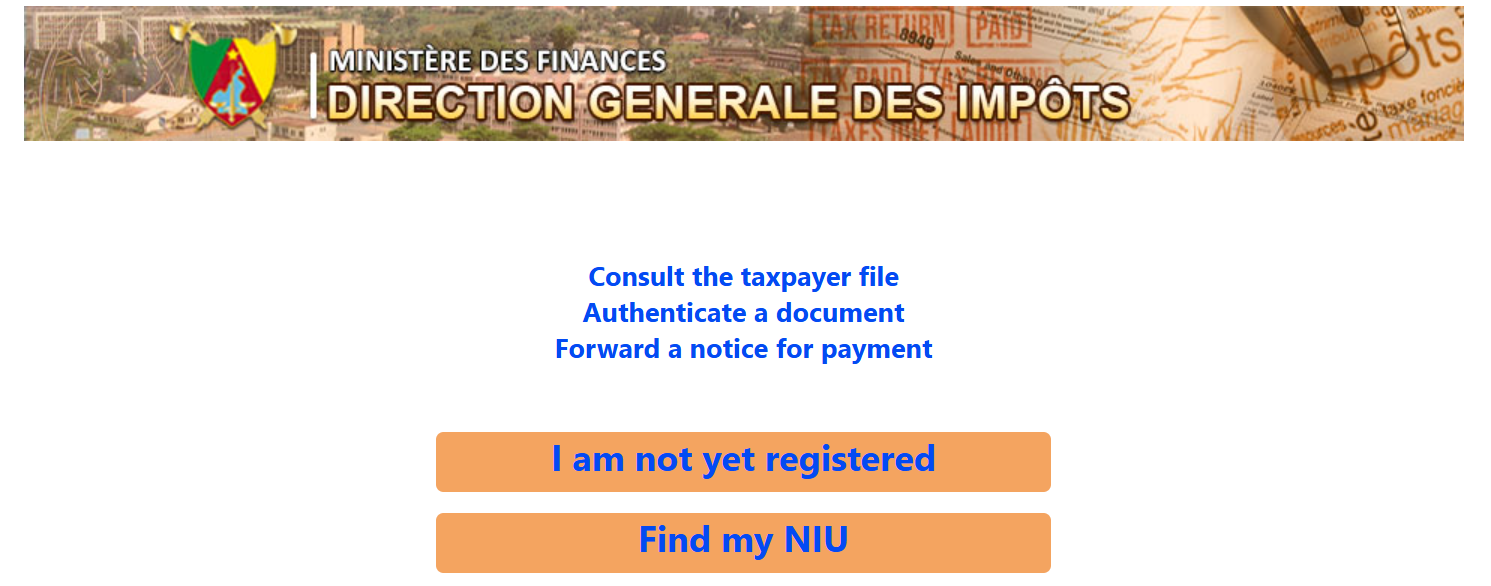
- Go to https://teledeclaration-dgi.cm
- Click on “Find my NIU”
2.Enter Your Personal Information

- Enter your name and date of birth
- Click on « to Search«
3.Submit and Retrieve Your NIU
Once you click on “ to research,” your NIU will be displayed.
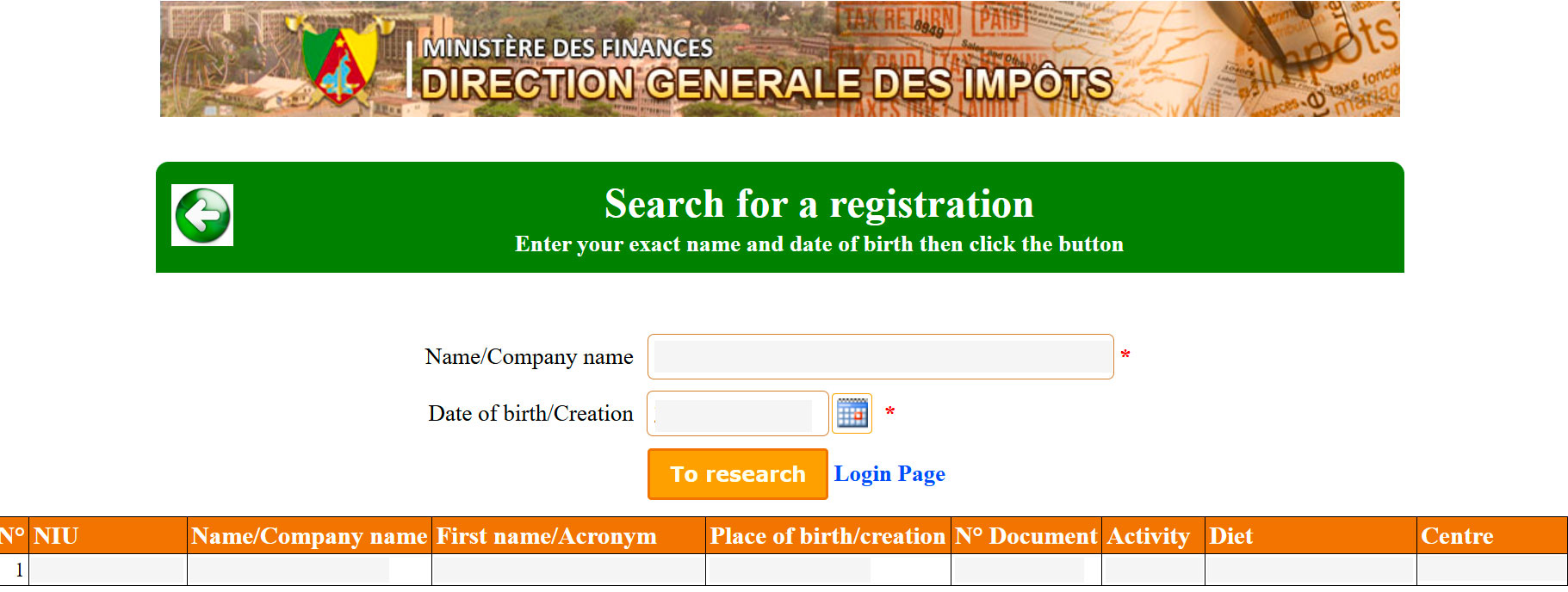
Practical guide to ensure the NIU belongs to you
Sometimes, people already have a number they believe to be their NIU but are not completely sure. If this is the case for you, it is possible to verify online whether this number truly belongs to you before using it for any procedure.
1.Access the Official Platform
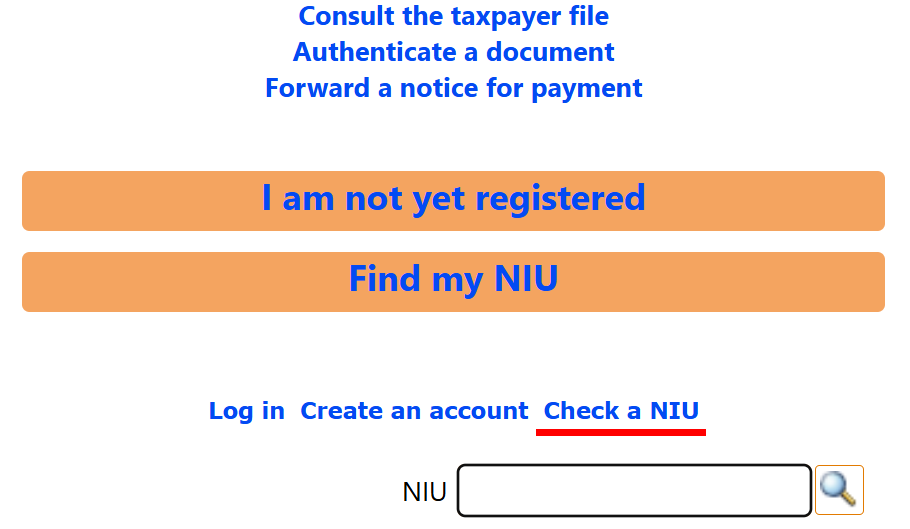
- Go to https://teledeclaration-dgi.cm
- Click on « Verify a NIU »
2.Start the number verification
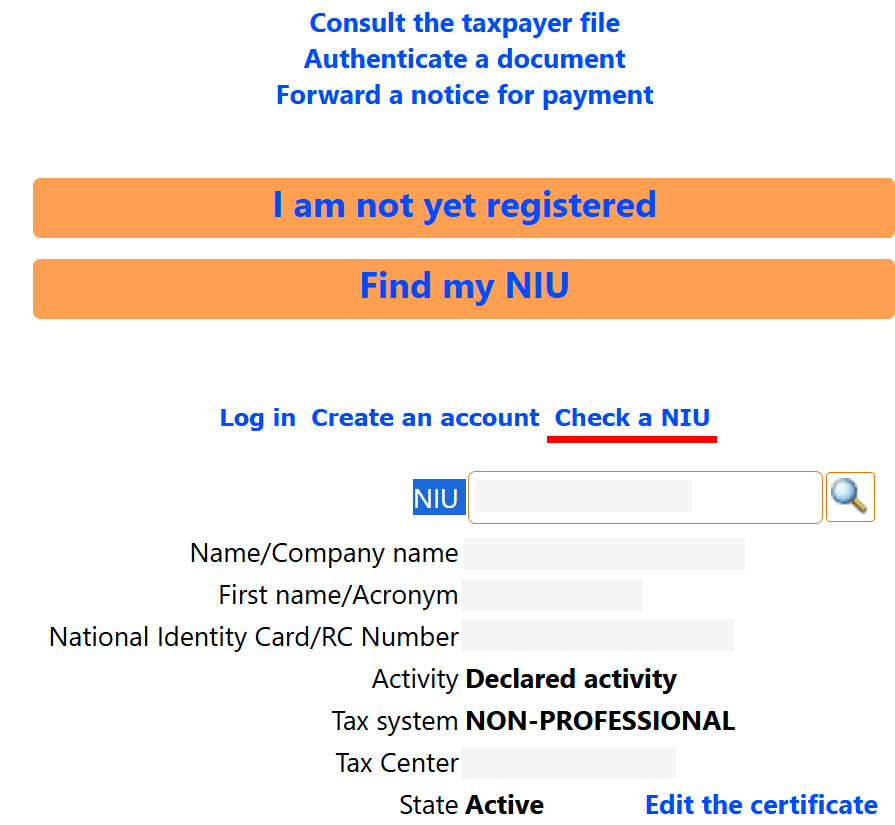
- Enter the suspected NIU and start the search
- Your name will appear to confirm that it is indeed your NIU.
If the entered NIU does not match any recorded information, a red message will appear: « No matches found ».
Once your Unique Identification Number (NIU) is retrieved, you are ready to move on to the next step: ordering your Neero Virtual Visa Card
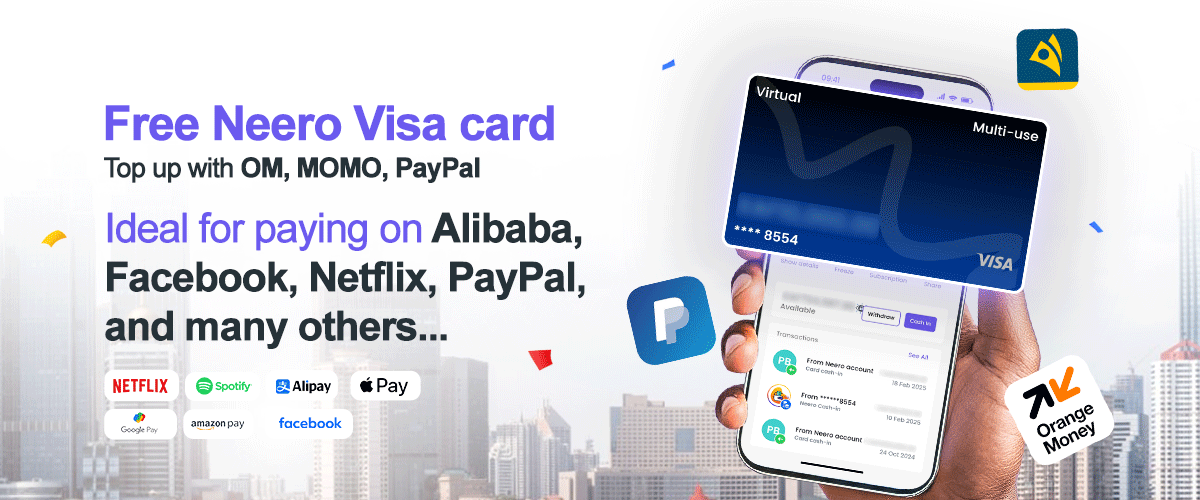






Leave a comment