Welcome to the world of Neero, the Cameroonian fintech that makes your financial operations simpler, faster, and most importantly, free of charge.
No more waiting in line at the bank to open an account, order a card, or save money – everything is done from your phone, and it costs you nothing.
Our promise? “Like a bank, but simpler and free.”
With Neero, you get:
- Your mobile account to easily receive and manage your money;
- Your free Visa card, perfect for all your online transactions;
- Your Vault, a flexible savings account to help you reach your goals.
- And that’s just the beginning…
1.Activate your Neero account and access your services.
Once your account is activated in the app, you can instantly view your total balance, which includes all your funds: Account, Card, and Vault.
These three services are available under the Payment menu, accessible from the navigation bar at the bottom of the screen.
2. The Neero Account: Your Starting Point
To start using your Neero account, you need to top it up. Here’s how:
- In the app, go to Payment, then tap Account
- Tap the Top Up button
- Choose your payment method: bank transfer, OM or MoMo, or PayPal
- Enter the desired amount and confirm
Once your account is topped up, you can either transfer money to your card or use it directly from your account.
3.The Neero Visa Card: For All Your Online Transactions
Your Free Neero Visa Card Is Ready After You Submit Your NIU (Unique Identification Number). It’s perfect for:
- 🛍 Online purchases (e-commerce, apps, games, digital subscriptions – Jumia, Amazon, Google Play, Netflix, Spotify…)
- ✈️ International payments (travel, booking platforms, transportation services – Airbnb, Uber, Booking…)
- 💼 Professional payments and services (software, licenses, web hosting, digital marketing tools…)
To use it, just transfer money from your Neero account to your card.👉 Top up your Visa card (click here to read the full guide)
4.The Vault: Save at Your Own Pace
With Vault, you can set money aside for a specific project, with no opening or management fees.
From the Payment tab, tap on Vault, then on Create. You’ll have two options:
- Personal Vault for individual savings
- Project Vault to save as a group (with family, friends, or teammates)
Explore Even More with the Neero Hub
At the bottom of your screen, tap on Hub to access the Neero Services Hub.
There, you’ll find a wide range of useful features: Yara (subscription sharing), tax payment, bill settlement, group savings, payment links, and much more.
Ready to simplify your financial management?
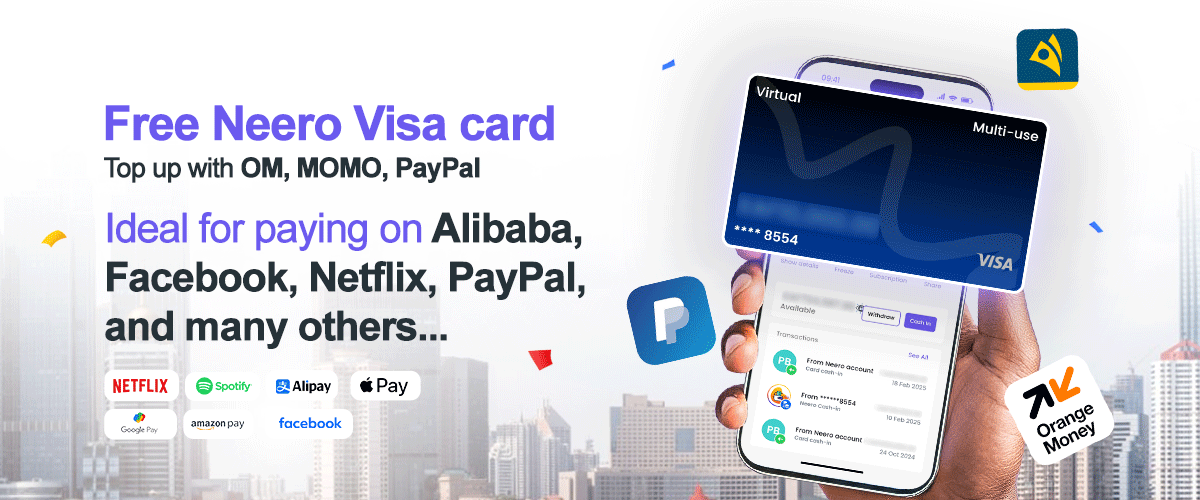


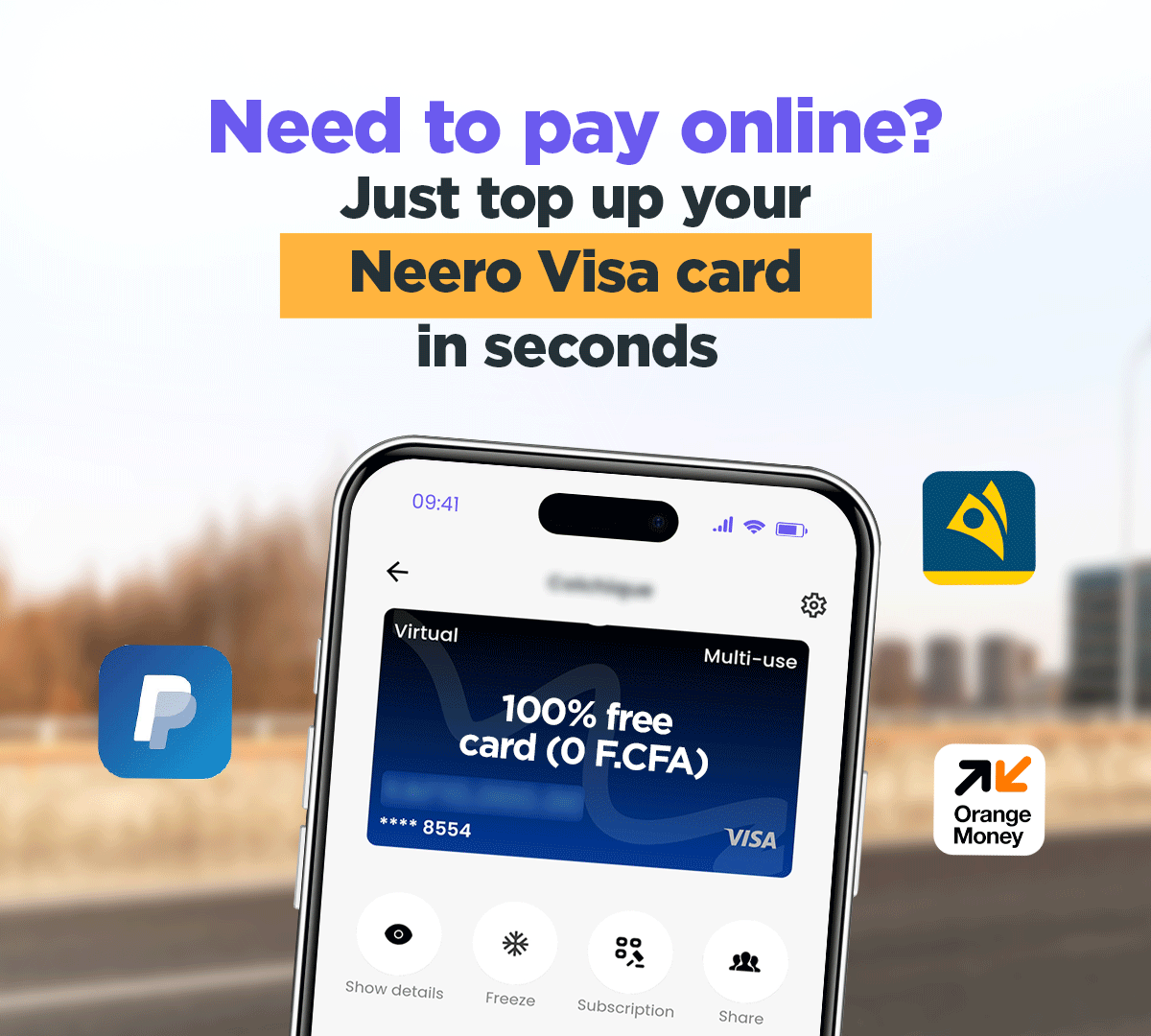





Leave a comment