In today’s digital advertising landscape, boosting a Facebook post is one of the most effective strategies to reach a maximum number of potential customers and increase your revenue. However, for this strategy to be effective, it’s essential to master the various steps of the process. This article guides you step by step to successfully boost a Facebook post in Cameroon, using Neero’s virtual Visa card as the ideal payment solution.
A. Why Boost Your Facebook Post?
Boosting a Facebook post offers several advantages:
- Increase Visibility: Your post will reach a broader audience beyond your regular followers.
- Generate Sales: You can target potential customers and encourage them to purchase your products or services.
- Gain New Followers: A well-boosted post attracts more interactions and followers.
- Achieve Quick ROI: Unlike traditional advertising methods, Facebook Ads allow you to monitor your campaign’s effectiveness in real-time.
To ensure your campaign’s success, it’s crucial to carefully select your audience, budget, and marketing objectives
B. Key Steps to Boost a Facebook Post Using the Neero Visa Card
1.Create an Engaging Post
The success of your boost primarily depends on the quality of your post.
Ensure you have:
- A Good Creative: An attractive, clear, and high-quality visual or video with a precise Call-to-Action (CTA) to guide your target audience’s action (e.g., « Order Now, » « Download Now »). Always use recommended dimensions:
- Image: Ensure proper dimensions to avoid loss of visibility in the news feed. Dimensions: 800 x 800 or 1200 x 1200 pixels in JPEG or PNG formats.
- Video: Often more effective than images, they better capture the audience’s attention. Prefer short videos (ideally under 15 seconds, never more than 20 seconds) and appropriate formats:
- Portrait: Highly suitable for Facebook reels and perform well on mobile.
- Landscape: Also works well on mobile but more suited for desktop.
- Square (default dimension): Performs moderately across platforms.
- Catchy Text: Always write clear and impactful texts using engaging keywords. Also, avoid inserting links in the text as it reduces your post’s reacH
2.Choose the Right Advertising Objective
When boosting a post on Facebook, it’s essential to choose a specific objective to achieve the desired results. Here are the different options and their uses:
- Automatic (default): Facebook automatically selects the objective based on your post’s content. If this doesn’t align with your needs, it’s recommended to modify it manually.
- Receive More Messages: This objective allows direct interaction with your prospects via Messenger or WhatsApp. It’s ideal for answering questions and quickly converting interested parties into customers.
- Drive More Sales on Your Website: If you want to redirect prospects to your site to discover and purchase your products, this objective is most suitable. It’s particularly effective for online stores.
- Get More Engagement: If your goal is to increase your post’s visibility by generating more likes, comments, and shares, this objective is recommended. It helps boost engagement on your page.
- Collect More Leads: When you want to gather valuable information about your prospects, such as their phone number or email address, this objective is ideal. It’s often used to build a database and facilitate follow-ups.
- Encourage Online Visits: If you want to attract more visitors to a specific page on your website, this objective is recommended. It’s useful for directing traffic to a blog, special offer, or service page.
- Get More Group Membership Requests: If you manage a Facebook group and want to grow it with people sharing the same interests, this objective helps attract new members.
- Receive More Views: If you aim to generate more views on your video.
3.Choose the Appropriate Button
The action button should match your objective. For example:
- If your goal is to sell, use either the button:
- « Send WhatsApp Message »: When you want to interact directly with prospects on WhatsApp. Ensure you’ve linked a WhatsApp Business number to your Facebook page.
- « Send Message »: When you want to interact directly with them on Messenger.
- « Call Now »: When you want prospects to call you directly by phone.
- If it’s to generate engagement: Don’t add a button to avoid distracting the audience but rather encourage them to leave comments, likes, etc.
4. Define a Targeted Audience
Your audience determines your campaign’s success. The audience represents the group of people targeted by your Facebook ad, also known as your persona. These are the people who will see your ad based on criteria you define (age, gender, location, interests, behavior, etc.). A well-defined audience improves your campaign’s performance. Here are the essential parameters to configure:
4.1 Which Audience to Choose
Facebook simplifies targeting by offering automatic audiences based on user data. You can choose:
- Automatic Audience (Advantage+ Audience): Facebook adjusts targeting based on your post.
- People Who Interacted with Your Page: Ideal for retaining and converting your followers.
- Lookalike Audience: Allows you to reach new prospects similar to your existing customers.
These options are convenient, but it’s still essential to refine your targeting according to your objectives for better results.
If you’re just starting with your page and have few followers, avoid « Advantage+ Audience » and opt for « People You Choose to Target. » Since Facebook doesn’t have enough information about your page or the products you want to highlight.
4.2 Gender and Age Range
Determine who is most interested in your product:
- If the difference between men and women is minimal, choose both.
- If your product targets only one gender over 80%, exclude the other to avoid budget waste
4.3 Geographic Area
Only target areas where you can deliver your products or offer your services and be precise.
4.4 Advanced Targeting
Refine your audience based on interests, behaviors, and demographic data. Focus more on interests since very few people provide all their information on Facebook.
5. Set an Optimal Budget and Duration
The budget plays an important role. You can start with a modest amount and adjust it based on performance. Facebook allows investing from $1 per day
5.1 Campaign Duration
The duration depends on your budget and the set marketing objective. A campaign that’s too short may not be effective since it takes time for Facebook to understand your post and know whom to show it to. A minimum duration of 3 days is recommended.
5.2 Calculate Your Budget Considering VAT
Example: If you boost for 35,000 FCFA over 7 days, that’s 5,000 FCFA per day. With a VAT of 19.25%, the total amount will be: 35,000 + (35,000 x 0.1925) = 41,740 FCFA.
The dollar exchange rate constantly varies, which can lead to payment failures if your Visa card balance is insufficient. These failures can result in unnecessary rejection fees.
To avoid this, it’s recommended to always deposit a bit more money on your card before a payment.
Neero simplifies this management even further: before each transaction, you receive a notification reminding you to check your balance and avoid any payment blockage. A simple and effective solution to boost your posts without interruption.
6. Insert the Payment Method
6.1.Insert the Payment Method
Adapt your time zone to your audience’s habits to maximize the campaign’s impact
6.2 Choose an Appropriate Payment Method
Facebook accepts:Blog Neero
- VISA / Mastercard
- PayPal
- Facebook Ad Credits
7.Launch the Boost
After submission, Facebook reviews your ad to ensure it complies with their policies before publishing it.
C. Why Choose the Neero VISA Card to Boost Your Facebook Posts?
The Neero VISA Card is the best option to pay for your Facebook ads in Cameroon. Here’s why:
- Free: No account creation fees, no card activation fees, and no maintenance charges.
- No transaction fees: Unlike traditional banks and competitors that charge up to 500 FCFA per transaction, Neero charges nothing.
- Full control: You can activate or deactivate your card anytime.
- Fast top-up: Instantly fund your Neero VISA card via MTN Mobile Money or Orange Money — anytime, with no extra fees.
- Accepted everywhere: Not just for Facebook Ads — use it to pay for Netflix, Amazon, Spotify, and more, hassle-free.
Conclusion
Boosting a Facebook post is an effective strategy to increase your business’s visibility and drive more sales. By following the steps outlined above and using the Neero virtual VISA card, you can optimize your campaign while avoiding unnecessary banking fees.
The Neero Visa card isn’t just for boosting Facebook ads — it’s your key to hassle-free online payments everywhere. Whether you want to pay for Netflix, Amazon, Spotify, or any other online service, Neero makes it simple and secure.
Discover how to make the most of your Neero Visa card here: How to Use Your Neero Visa Card.
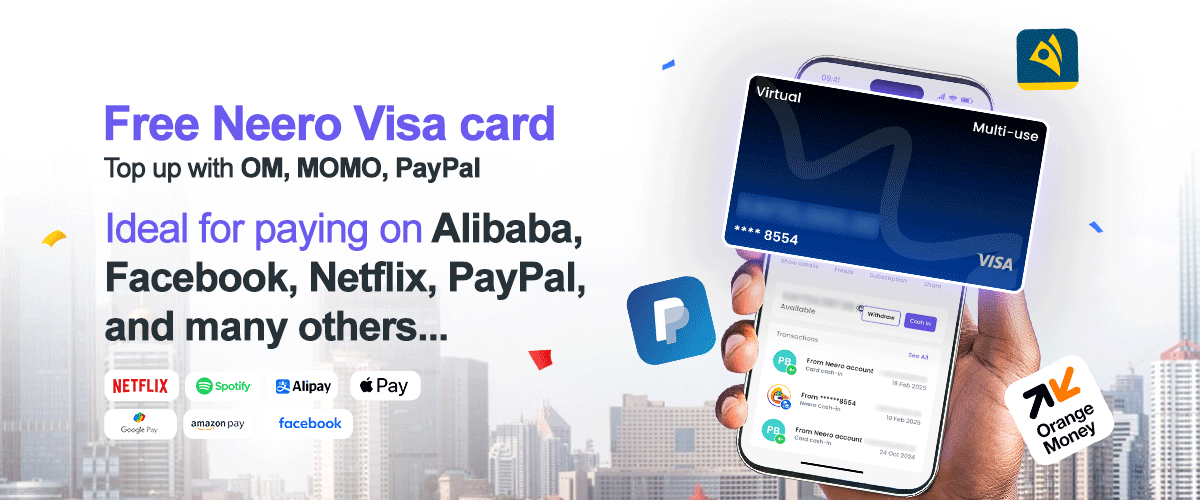








Leave a comment