The Unique Identification Number (NIU) is an essential document for every Cameroonian citizen aged 12 and above. It’s indispensable for numerous administrative, fiscal, social, and economic procedures in Cameroon. Neero, the revolutionary super-app, stands out as a cutting-edge digital solution, offering a wide range of financial and administrative services. Among its innovative features, the ability to create your NIU directly from the app proves particularly useful and convenient.
Create Your NIU in Just a Few Clicks with Neero
1. Download the Neero app and create your account
2. In the navigation bar, click on « HUB »
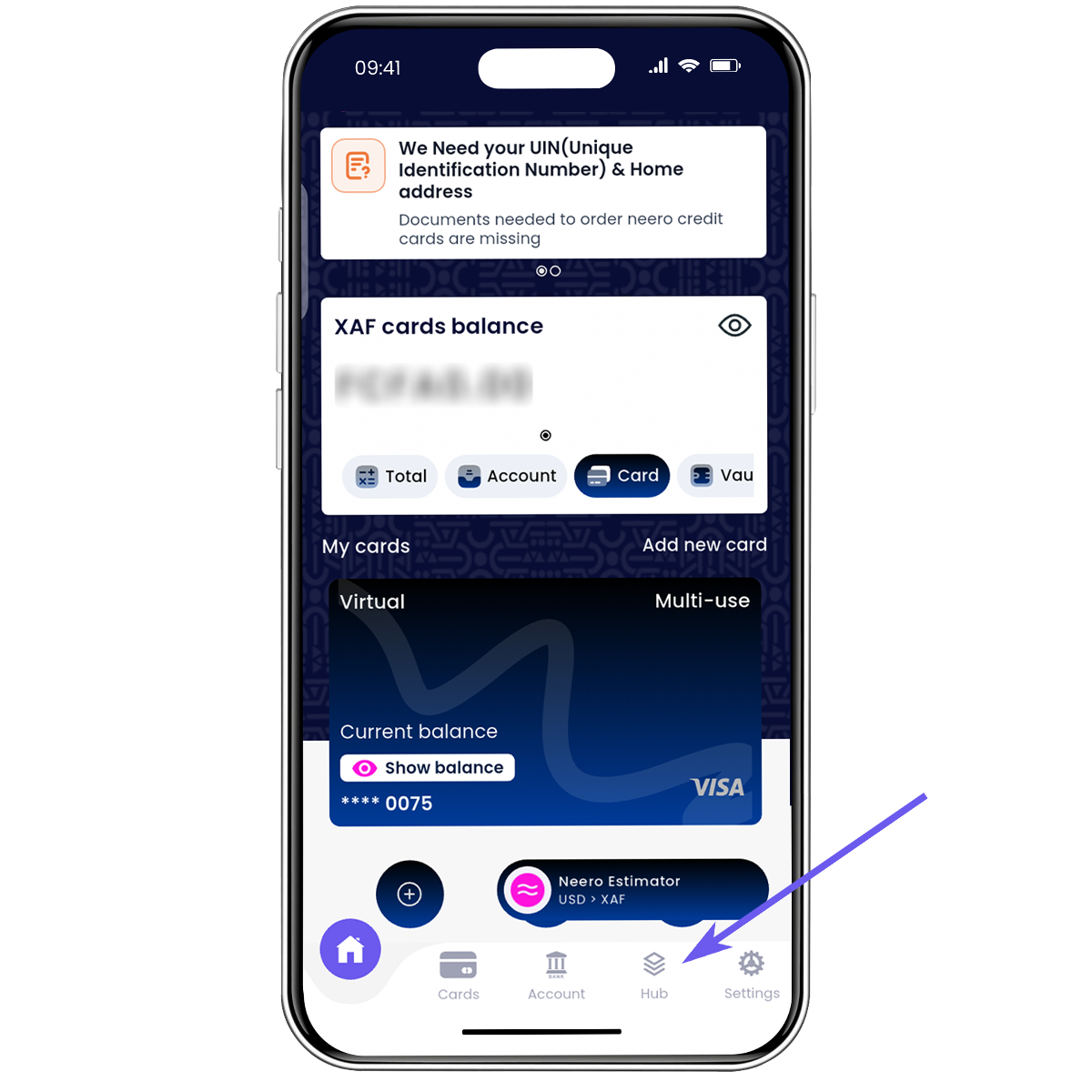
3. Select the « Order NIU » option from the main menu
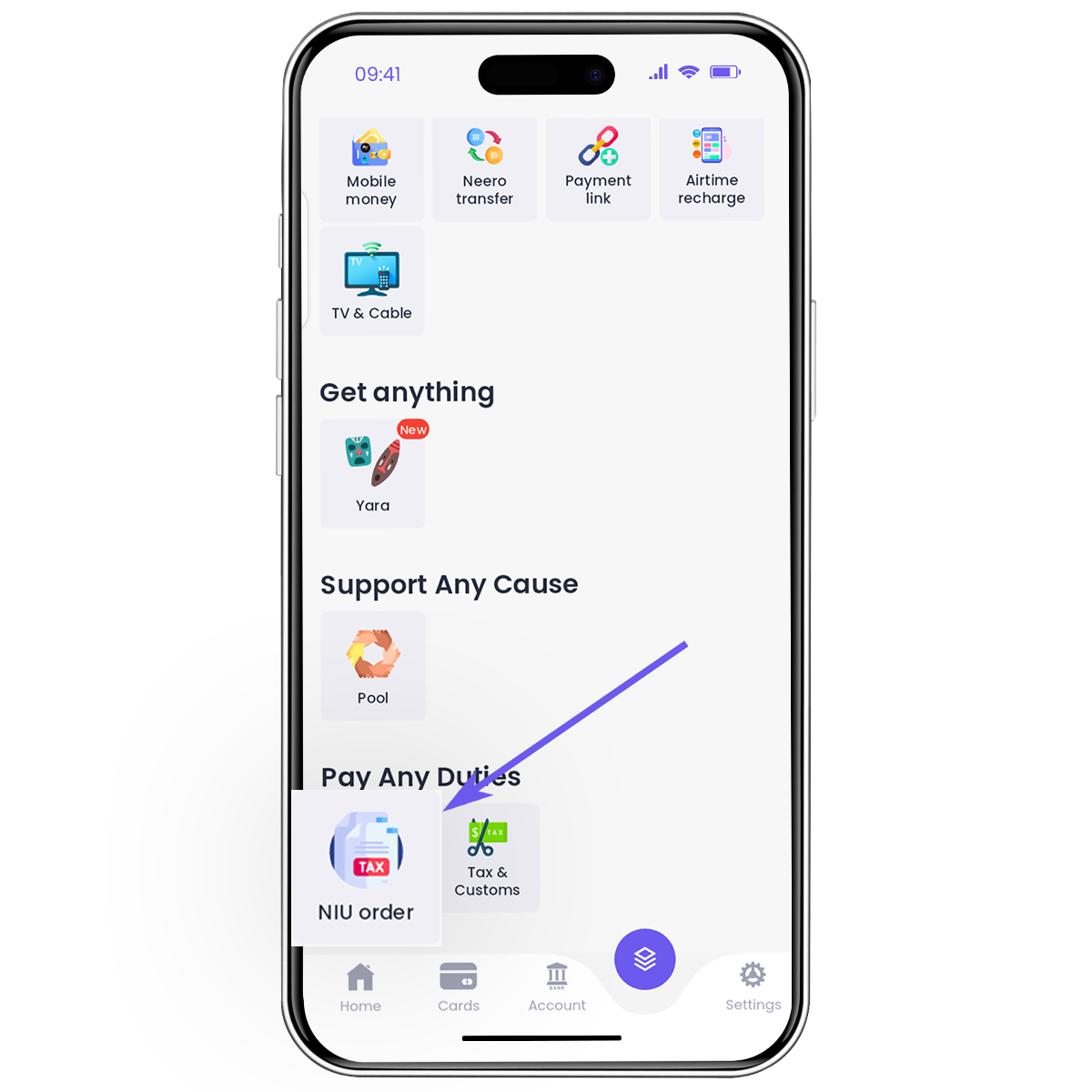
4. Click on « Order My NIU »
- If you’re ordering the NIU for yourself, check all the boxes.
- Otherwise, do not check the first box
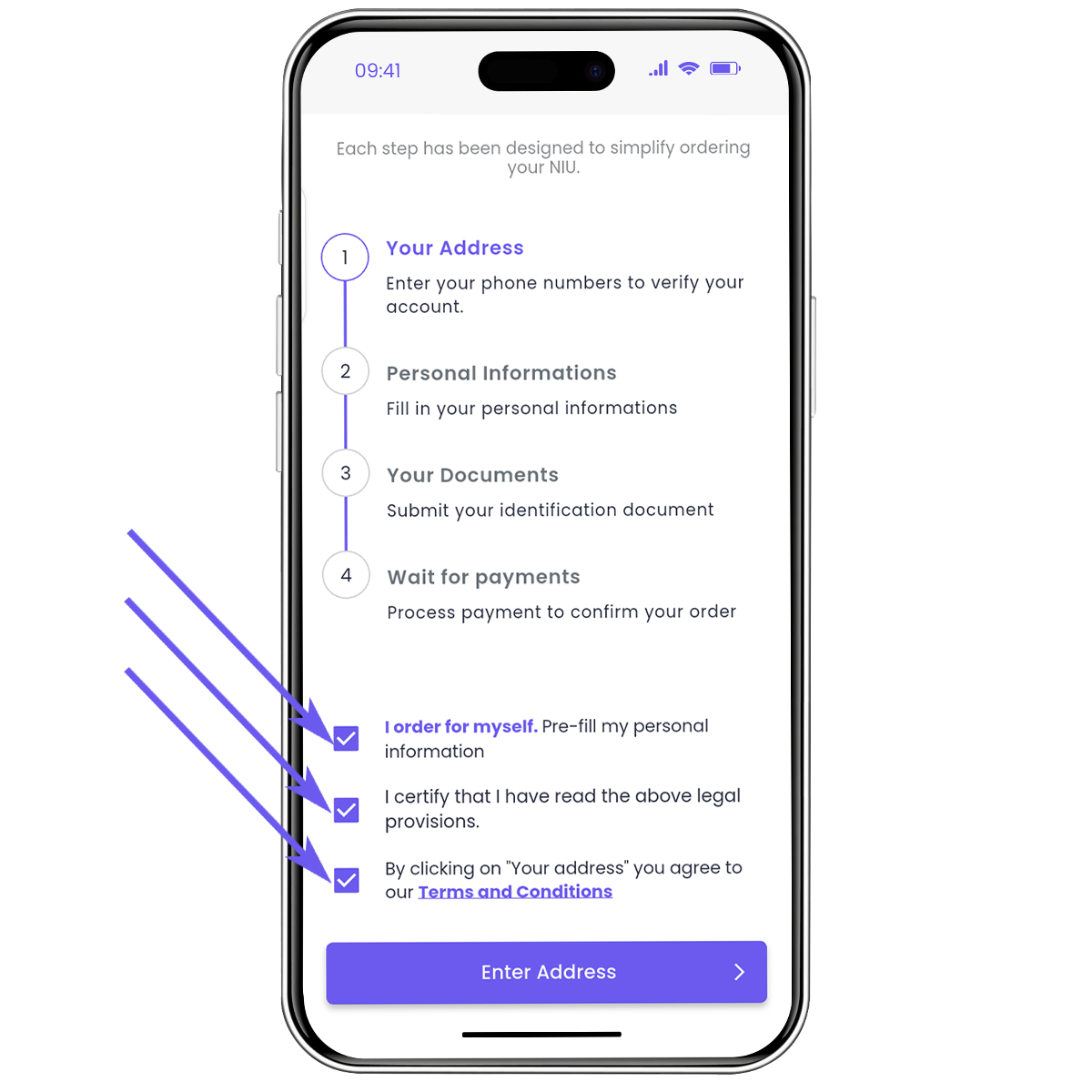
5.Fill in your address and click « Next »*
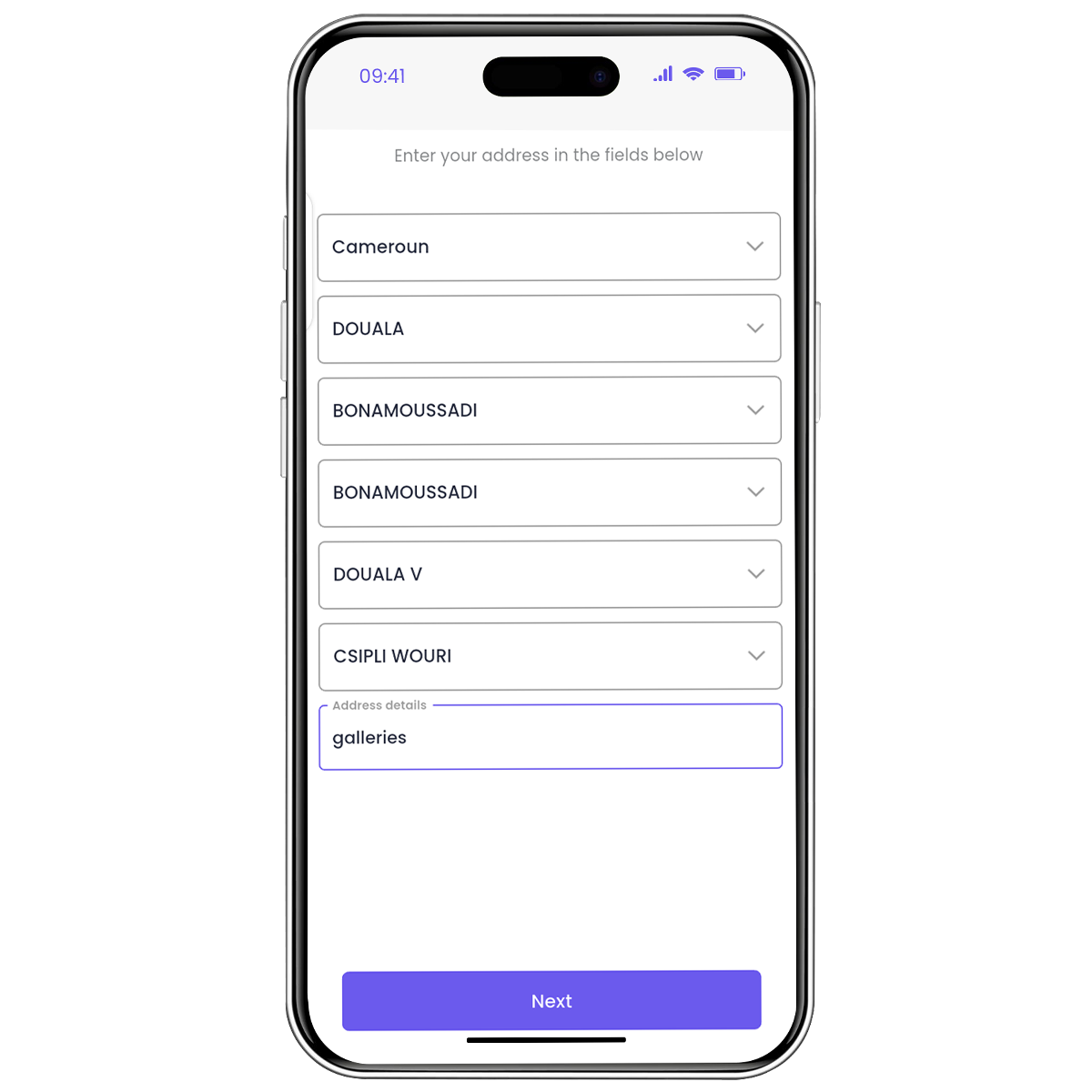
6. Enter your personal information
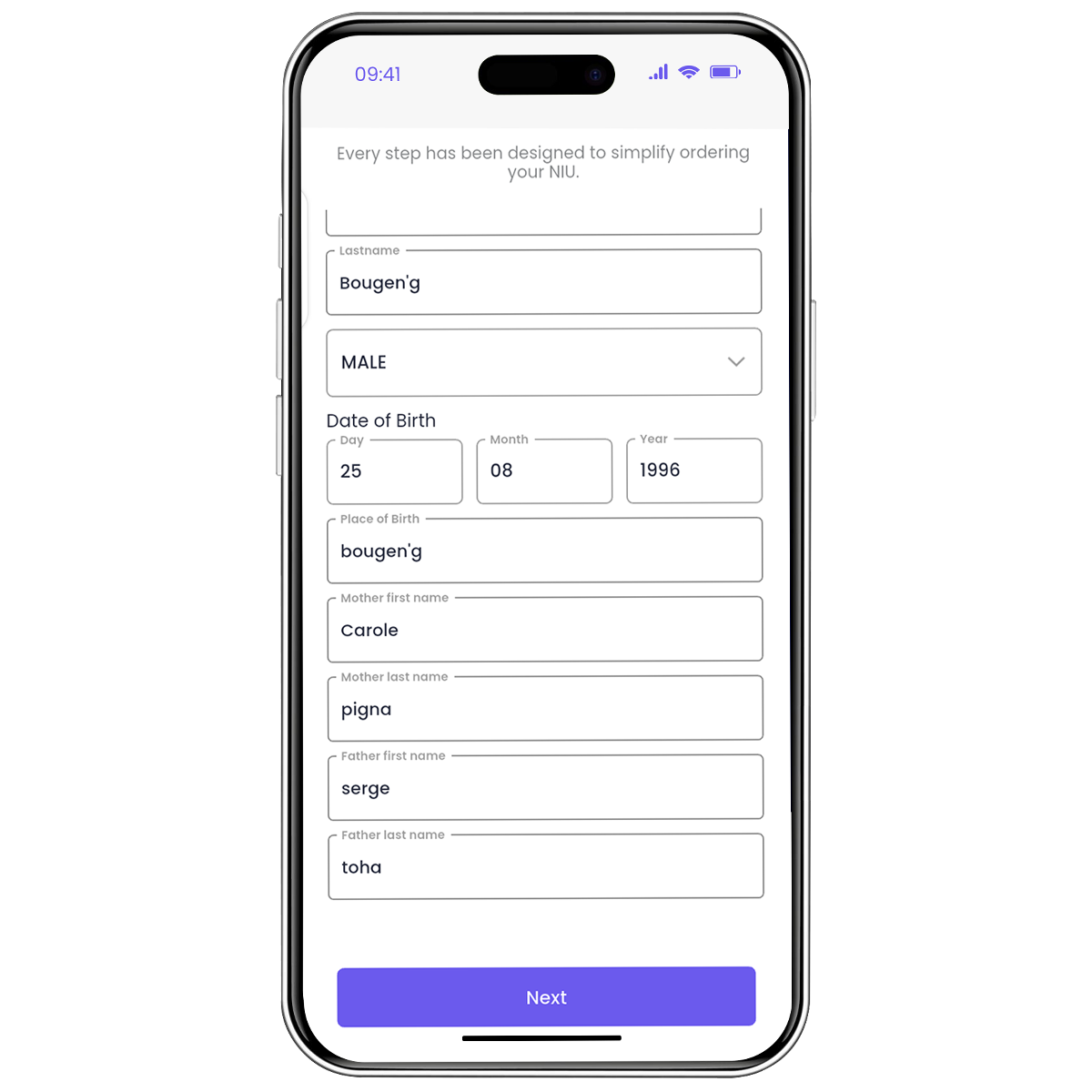
7. Add your identification documents
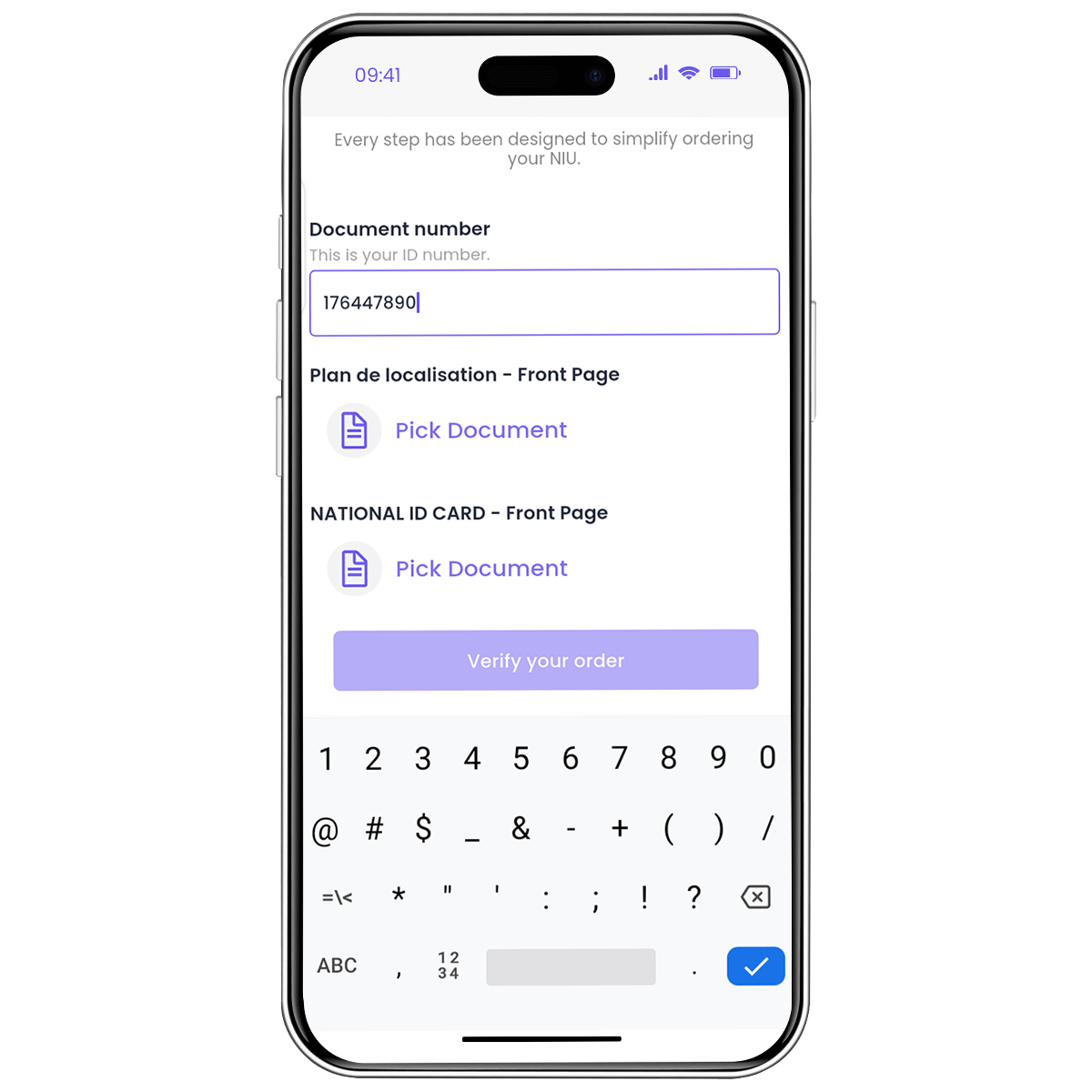
8 .Pay
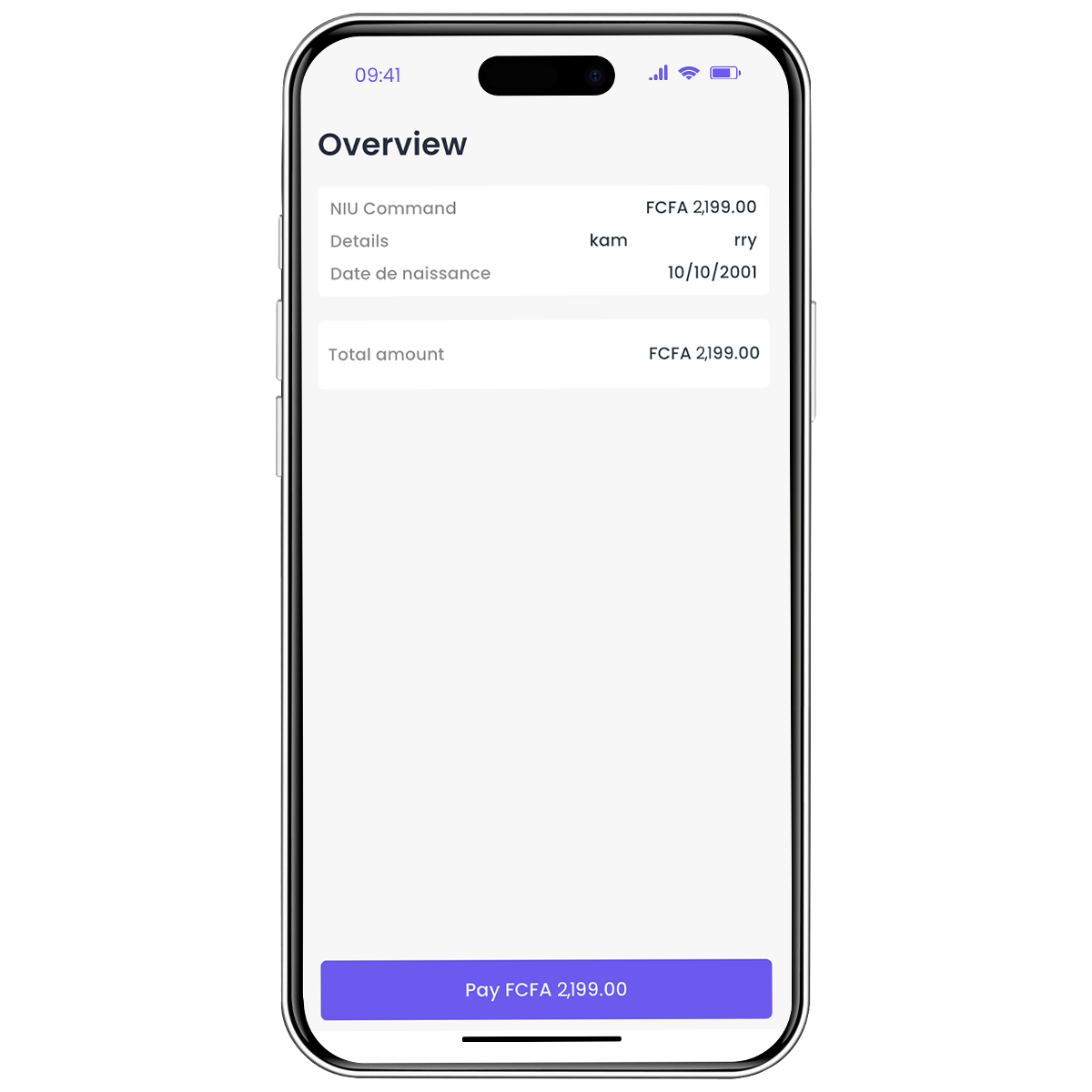
Within 24 hours, your NIU will be created and accessible in the NIU order history, along with a password. With this information, you’ll be able to access the tax website and download your Registration Certificate.
Already have a NIU but can’t remember it?
No worries — we’ve prepared a detailed guide to help you retrieve it online in just a few steps.
👉 Click here to access the guide.
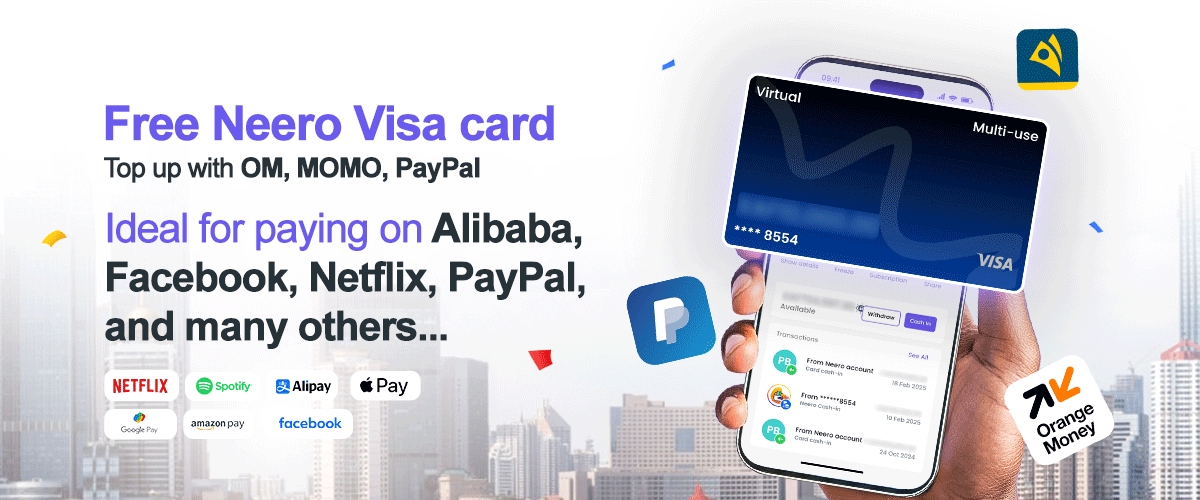

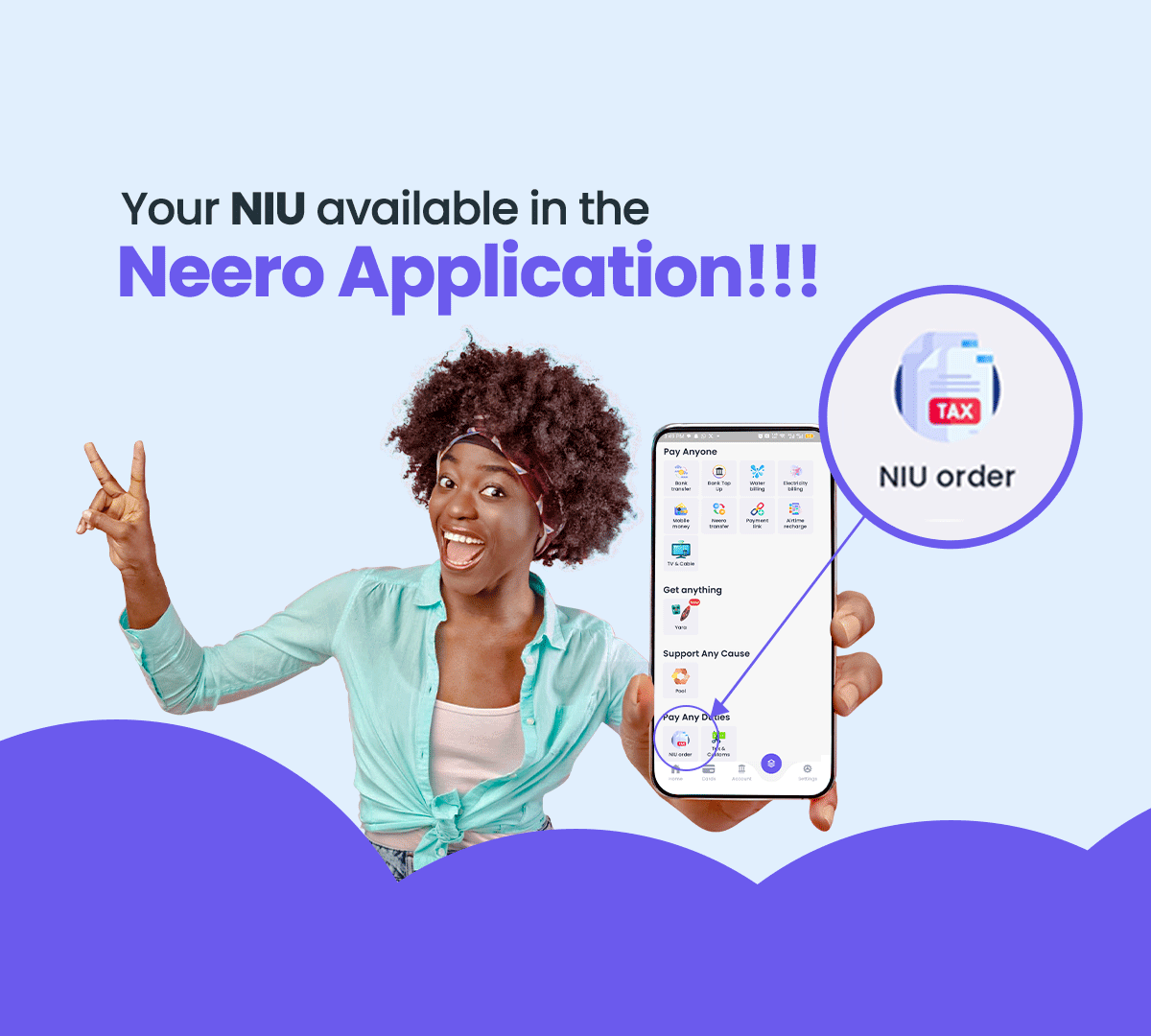






Leave a comment